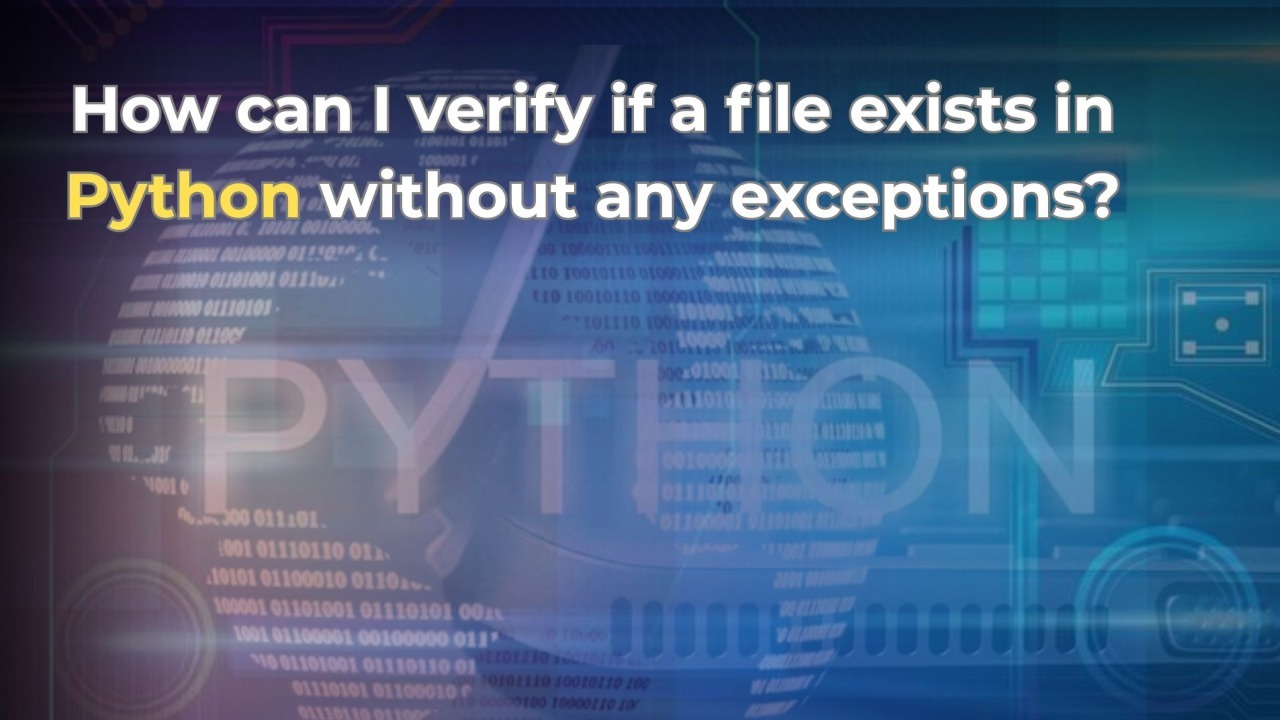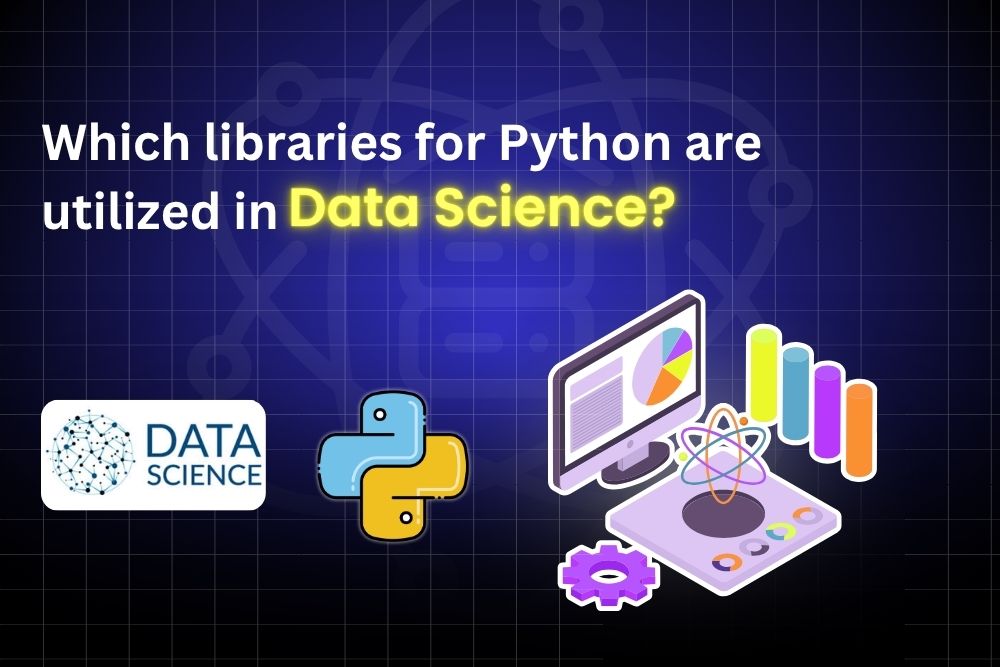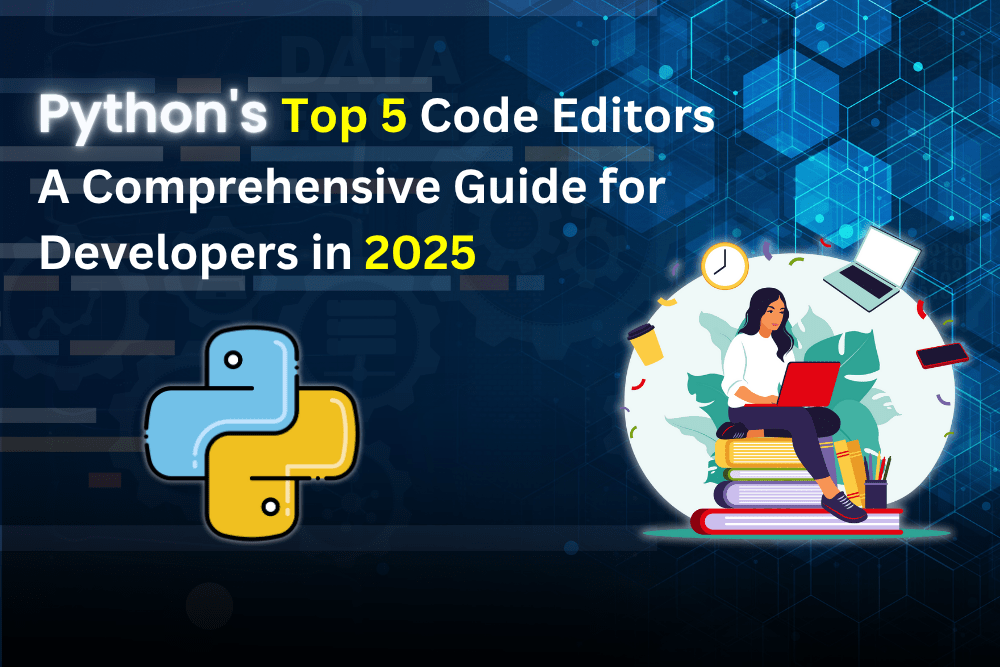Python is one of the most popular and beginner-friendly programming languages today, with applications ranging from web development to data science, AI, DevOps, automation, and more. If you’re planning to learn Python or enhance your skills in 2025, this article offers essential learning tips, strategic practices, and useful resources to make your journey productive and efficient.
Start Your Coding Journey—Beginner to Advanced Python Courses Available.
Why Learn Python in 2025?
Before diving into tips, let’s understand why Python remains a top choice in 2025:
- Versatile: Python supports multiple programming paradigms—object-oriented, procedural, and functional.
- In Demand: It ranks among the most sought-after skills in tech roles, especially in data science, DevOps, and automation.
- Vast Ecosystem: Thousands of libraries (like NumPy, Pandas, Flask, Django, PyTorch, and TensorFlow) support everything from web development to AI.
- Readable & Simple: Python emphasizes readability, making it easier for beginners.
- Huge Community Support: Tons of tutorials, forums, GitHub repositories, and open-source projects are available.
Essential Python Learning Tips for Beginners and Intermediate Learners
1. Set Clear Goals for Learning Python
Before jumping into Python tutorials or courses, define what you want to achieve. Do you want to:
- Automate tasks?
- Build web applications?
- Transition into data science?
- Explore machine learning or AI?
Having a clear goal will help you pick the right tools and stay focused.
2. Start with the Basics—But Don’t Linger Too Long
Begin with foundational topics:
- Variables and data types
- Conditional statements (if-else)
- Loops (for, while)
- Functions
- Lists, tuples, dictionaries, sets
- String manipulation
- File handling
Tip: While understanding the basics is important, avoid getting stuck here for months. The real learning begins when you start building something.
3. Practice Daily—Code More Than You Read
Python is best learned by doing. Reading tutorials is helpful, but you need to
- Write code every day.
- Solve small challenges (e.g., on HackerRank, LeetCode, or Codewars).
- Break down problems and write your own logic.
- You don’t need to code for hours. Just 30-60 minutes daily is enough if done consistently.
4. Use Jupyter Notebooks or VS Code
- Jupyter Notebooks are great for data science and experimentation. They allow you to write code in blocks and visualize outputs instantly.
- VS Code, on the other hand, is perfect for larger projects. Use extensions like Python, Pylance, and Jupyter within VS Code for a better experience.
5. Learn Object-Oriented Programming (OOP)
Once you’re comfortable with basic syntax, start learning OOP in Python. Key topics include:
- Classes and Objects
- Inheritance
- Encapsulation
- Polymorphism
- Magic Methods (like __init__, __str__, etc.)
Understanding OOP is essential for writing clean, modular, and reusable code.
6. Build Mini Projects
Practical application solidifies your learning. Try these beginner-to-intermediate projects:
- To-do list app (CLI or GUI)
- Expense tracker
- Web scraper using BeautifulSoup or Selenium
- Weather app using API
- Calculator with Tkinter
- Simple blog using Flask or Django
Tip: Use GitHub to host your code and track your progress.
7. Get Familiar with Python Libraries
Depending on your goal, explore the following:
For Data Science & AI:
- NumPy
- Pandas
- Matplotlib/Seaborn
- Scikit-learn
- TensorFlow/PyTorch
For Web Development:
- Flask
- Django
- FastAPI
For Automation & Scripting:
- OS module
- Shutil
- Requests
- Selenium
- PyAutoGUI
8. Understand Error Handling and Debugging
- Don’t fear bugs. Python has great tools for debugging and error handling:
- Use try-except blocks to handle exceptions.
- Learn to read error messages (they’re quite beginner-friendly).
- Use the built-in pdb debugger or VS Code’s debugger.
- Add print statements or use logging for tracking execution.
- Learning to debug makes you a better programmer.
9. Read Pythonic Code and Follow PEP 8
Pythonic code means writing code that adheres to Python’s idioms and best practices. For example:
python
Copy
Edit
# Non-Pythonic
numbers = [1, 2, 3, 4, 5]
for i in range(len(numbers)):
print(numbers[i])
# Pythonic
for number in numbers:
print(number)
PEP 8 is Python’s official style guide. Follow it to write clean and maintainable code.
10. Use Version Control (Git + GitHub)
Even for small scripts, learn Git:
- git init, git add, git commit, git push
- Create branches
- Use GitHub to manage and showcase your projects
- This is a must-have skill for collaboration and industry roles.
11. Join Python Communities
Communities keep you motivated and expose you to new things.
- Reddit: r/learnpython
- Stack Overflow
- GitHub open-source repos
- Python Discord/Telegram channels
- Meetup groups in your city or online events
- Ask questions, contribute to discussions, and find mentors.
12. Explore Advanced Concepts
Once you’re comfortable with Python basics, move into
- Decorators and Generators
- List Comprehensions and Lambda Functions
- Context Managers
- Multithreading vs Multiprocessing
- Type Hints and Annotations
- Packaging and Virtual Environments (pip, venv, poetry)
- These skills prepare you for production-grade applications.
13. Work on Open-Source or Freelance Projects
When you’re confident, go beyond your personal projects:
- Contribute to beginner-friendly open-source projects on GitHub.
- Use sites like Upwork, Freelancer, or Fiverr to get real-world tasks.
- Participate in hackathons.
- These build your portfolio and expose you to real-world challenges.
14. Learn Testing and Documentation
Testing ensures your code works under different conditions. Learn:
- Unit Testing: with unittest or pytest
- Documentation: using docstrings, Sphinx, or MkDocs
- Linting Tools: like pylint, black, flake8
These are industry standards and are required for team development. The easiest approach to learn Python is to attend a Python course in Pune.
Bonus Tips for Staying Consistent
- Use flashcards (e.g., Anki) for Python syntax or methods.
- Subscribe to Python newsletters like PyCoder’s Weekly or Real Python.
- Watch Python YouTubers like Tech With Tim, Corey Schafer, or Programming with Mosh.
- Keep a coding journal or blog about what you learn.
- Set weekly goals—e.g., complete a project, read a chapter, solve 10 problems.
Mistakes to Avoid While Learning Python
- Trying to learn everything at once. Master fundamentals first.
- Copy-pasting code without understanding. Always analyze what the code does.
- Ignoring errors and warnings. Learn to read and resolve them.
- Not building projects. Theory without application won’t stick.
- Skipping documentation. Python docs are readable and full of insights.
Conclusion
Learning Python in 2025 is one of the smartest decisions for developers, students, and professionals across tech domains. With its clean syntax, wide range of applications, and strong community, Python empowers you to build anything from quick automation scripts to scalable web apps and advanced AI models.
By following these structured tips—setting goals, coding daily, building projects, joining communities, and practicing advanced concepts—you’ll be well on your way to becoming a confident Python developer.