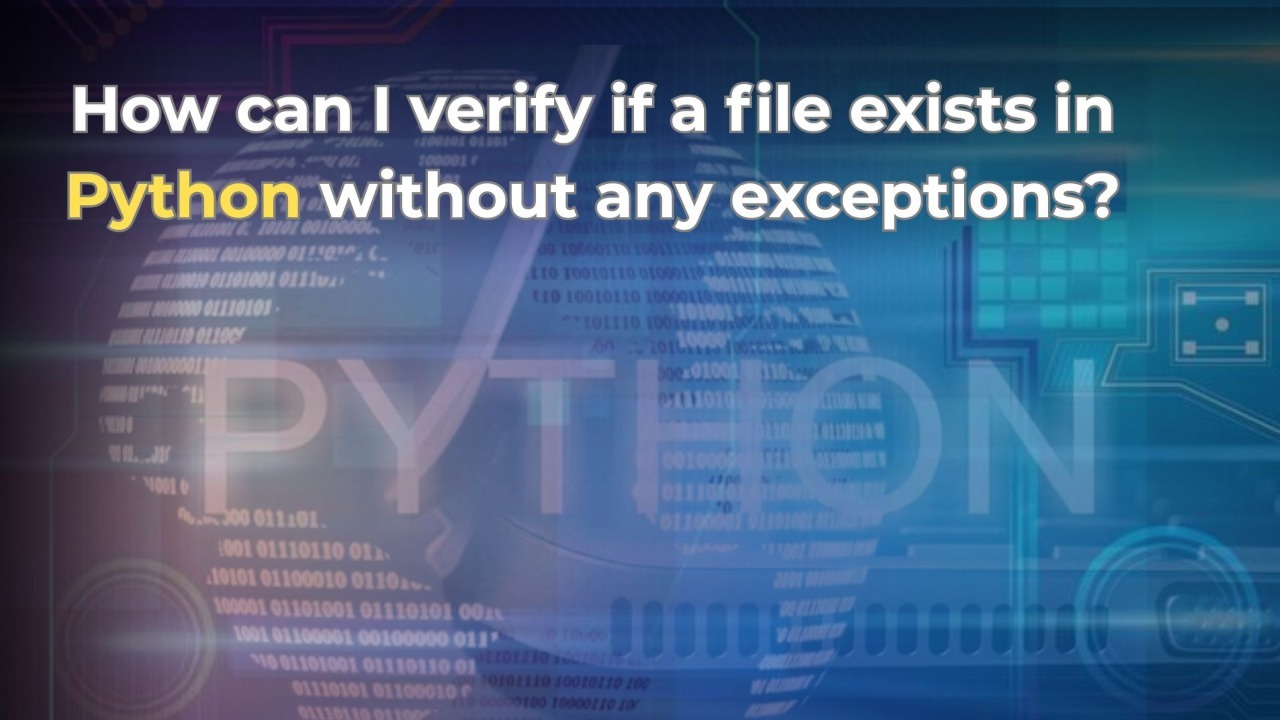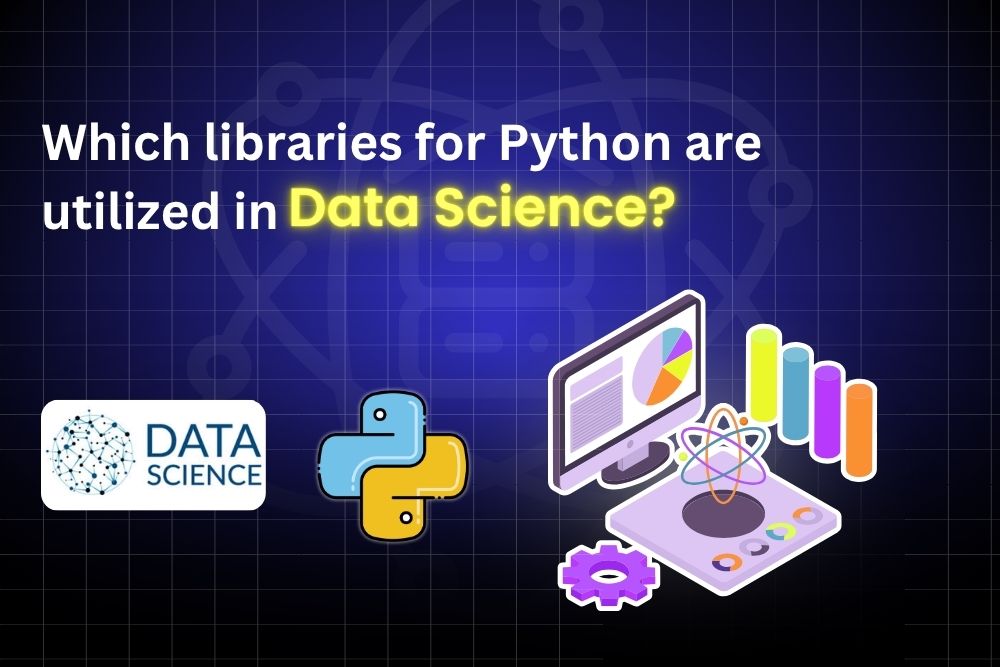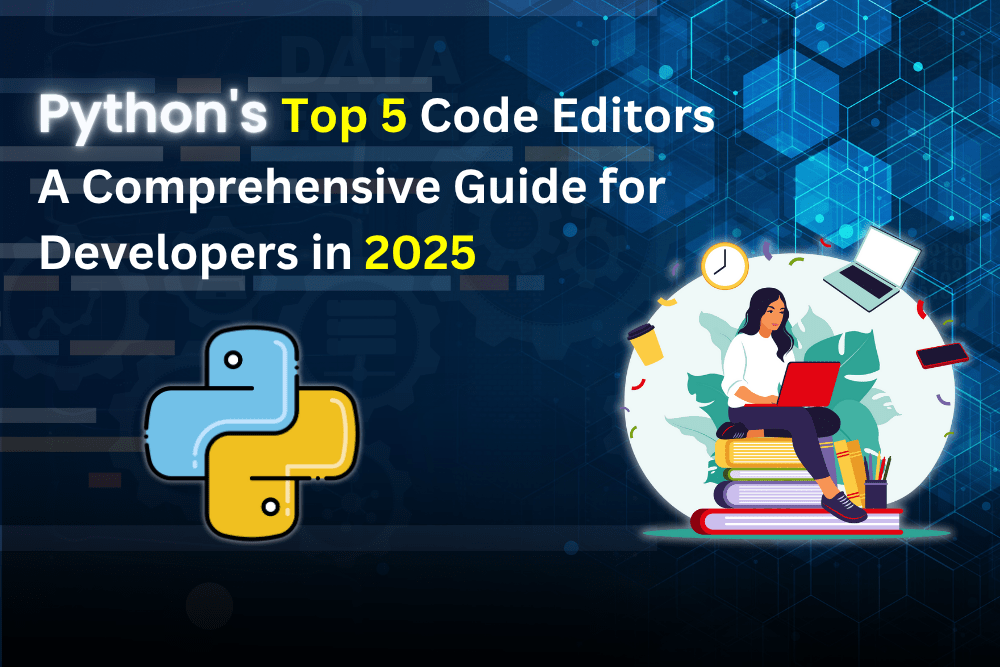Counting is a fundamental operation in programming, and Python provides several powerful methods to count occurrences of elements. In this article, we will explore how to use the count() method effectively in different Python data structures and scenarios.
Introduction to Python count()
Counting elements within data structures is a frequent task in programming, and Python simplifies this with its built-in count() method. Designed to operate on sequences like strings and lists, count() provides an efficient way to find the number of times a specific element occurs. Whether you are analyzing text, managing datasets, or solving algorithmic problems, mastering count() will enhance your coding productivity.
Master Python from the basics to advanced concepts with our expert-led Python courses in Pune.
The count() method is:
- Easy to use: requires minimal syntax for straightforward counting tasks.
- Versatile: Works seamlessly with both strings and lists.
- Case-sensitive: distinguishes between uppercase and lowercase letters in strings.
In the following sections, we will delve into various examples and scenarios to illustrate how count() can be applied effectively.
Syntax
string_or_list.count(element)
Parameters:
element: The item to be counted.
Returns:
An integer representing the number of times the element appears in the string or list.
Using count() with Strings
The count() method is frequently used with strings to count the number of occurrences of a substring within a string.
Example 1: Counting Substrings in a String
sentence = “Python is popular because Python is powerful.”
word_count = sentence.count(“Python”)
print(f”‘Python’ appears {word_count} times.”)
Output:
‘Python’ appears twice.
Example 2: Counting Single Characters
text = “banana”
char_count = text.count(“a”)
print(f”‘a’ appears {char_count} times.”)
Output:
‘a’ appears 3 times.
Note: The count() method is case-sensitive, meaning it treats uppercase and lowercase letters differently.
Using count() with Lists
Lists are another common data structure where count() is very useful.
Example 3: Counting Elements in a List
numbers = [1, 2, 3, 4, 1, 2, 1]
count_ones = numbers.count(1)
print(f”1 appears {count_ones} times in the list.”)
Output:
1 appears 3 times in the list.
You can count any element type, including strings, tuples, or other lists, as long as they are part of the main list.
Example 4: Counting Tuples in a List
elements = [(1, 2), (2, 3), (1, 2), (4, 5)]
count_tuple = elements.count((1, 2))
print(f”The tuple (1, 2) appears {count_tuple} times.”)
Output:
The tuple (1, 2) appears twice.
Counting Elements in Dictionaries
Dictionaries do not have a built-in count() method for values or keys, but there are several ways to achieve similar functionality.
Example 5: Counting Values in a Dictionary
data = {‘apple’: 3, ‘banana’: 5, ‘orange’: 3}
value_count = list(data.values()).count(3)
print(f”The value 3 appears {value_count} times.”)
Output:
The value 3 appears twice.
To count specific keys, you can use the if key in dict syntax to check for their presence.
Counting unique items with collections. Counter
The collections module provides a more advanced way to count elements using Counter.
Example 6: Using Counter for Frequency Counting
from collections import Counter
fruits = [‘apple’, ‘banana’, ‘apple’, ‘orange’, ‘banana’, ‘apple’]
counted_fruits = Counter(fruits)
print(counted_fruits)
Output:
Counter({‘apple’: 3, ‘banana’: 2, ‘orange’: 1})
You can access the count of a specific element:
print(f”Apple count: {counted_fruits[‘apple’]}”)
Output:
Apple count: 3
A counter can also be used to find the most common elements:
Most common fruit = counted fruits. most_common(1)
print(f”Most common fruit: {most_common_fruit}”)
Output:
Most common fruit: [(‘apple’, 3)]
Alternative Counting Methods
Using sum() for Boolean Counting
In some cases, you can use a combination of sum() and a generator expression to count items:
numbers = [1, 2, 3, 4, 1, 2, 1]
count_ones = sum(1 for num in numbers if num == 1)
print(f”1 appears {count_ones} times.”)
Using List Comprehension for Counting
fruits = [‘apple’, ‘banana’, ‘apple’, ‘orange’]
apple_count = len([fruit for fruit in fruits if fruit == ‘apple’])
print(f”‘apple’ appears {apple_count} times.”)
Use Cases and Practical Examples
Example 7: Counting Words in a Text
text = “Python makes programming fun. Python is easy to learn.”
word_count = text.lower().count(“python”)
print(f”‘Python’ appears {word_count} times.”)
Example 8: Counting Votes
votes = [‘yes’, ‘no’, ‘yes’, ‘yes’, ‘no’]
yes_count = votes.count(‘yes’)
print(f”‘Yes’ votes: {yes_count}”)
Performance Considerations
The count() method has a time complexity of O(n), where n is the length of the sequence.
collections.The counter is generally more efficient for counting multiple items in large data sets.
The easiest approach to learning Python is to attend a Python Course in Pune
Real-World Uses
The count() method is quite flexible and may be used with both lists and tuples. The count() method has the following useful applications:
You are keeping track of how many times a certain word or character appears in a string. The count() method may be used to determine how many times a certain word or character appears in a big string. After converting the text to a list or tuple, use the element you wish to count to invoke the count() method on it.
examining a list or tuple for duplication. You may use the count() method to see whether there are any copies in a huge list or tuple. Call the count() method on each element as you iterate over the list or tuple. The element is duplicated if the count is more than one.
determining the frequency of particular dataset items. The count() method may be used to determine how frequently a component appears in a big dataset. After converting the dataset to a list or tuple, use the element you wish to count to invoke the count() method on it.
figuring out how frequently a specific event occurs in a log file. The count() method can be used if you have a log file and need to know how frequently a particular event occurs. This function provides information on the frequency or occurrence of a particular event or element. Call the count() method with the event you wish to count on each line as you go through the log file.
The Python count() method has several useful uses, including:
Identifying the most prevalent member in a tuple or list: Practical_application_1
Results:
Useful_application_output
Explanation: The element with the highest count in the list my_list is located using the max() method.
My_list is set as the key parameter. count to determine how many times each element appears in the list.
The console displays the outcome.
Conclusion
The count() method in Python is a simple yet powerful tool for counting elements in strings and lists. When working with more complex counting tasks, alternatives like collections. Counter provides additional flexibility. Understanding these tools can help you write cleaner and more efficient Python code.