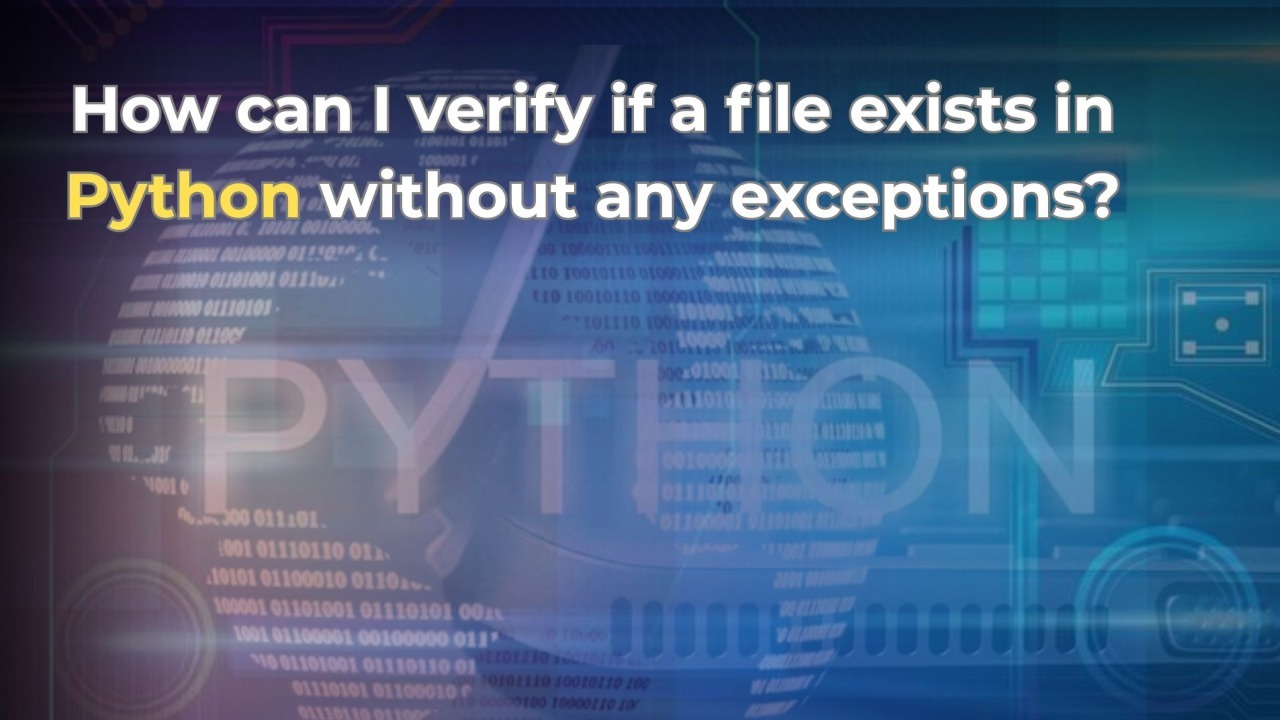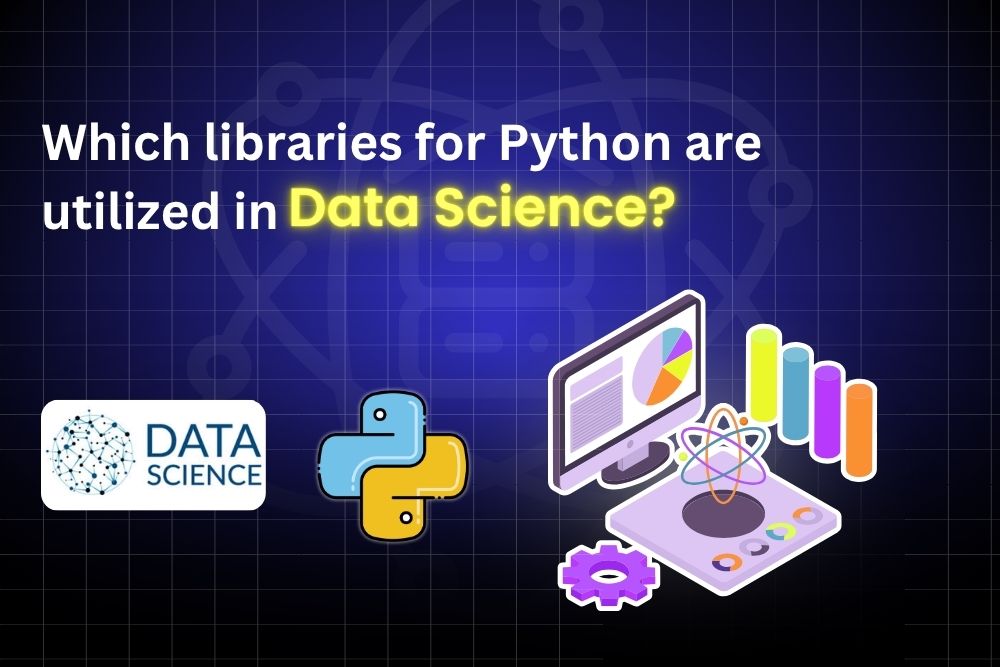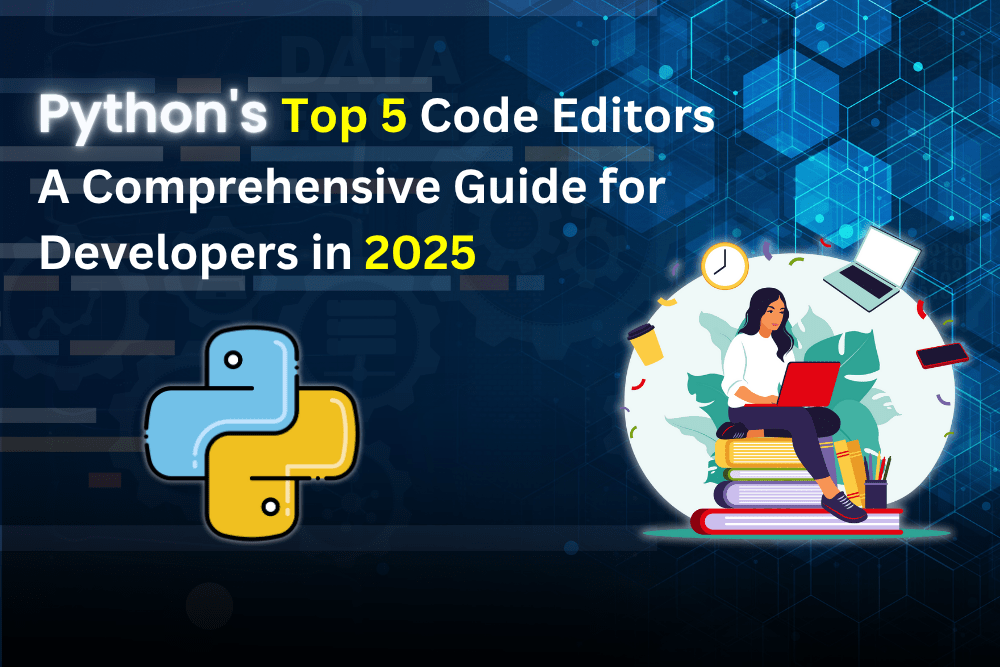The Python programming language is widely celebrated for its readability and simplicity, making it an ideal choice for beginners and experts alike. Developers can run distinct code blocks depending on certain situations using the if-else statement, one of its basic control flow tools.In this article, we will delve into the workings of Python’s if-else statements, providing examples, use cases, and best practices for effective programming.
Learn Python from scratch to advanced concepts with our industry-focused, expert-led courses in Pune.
1. Introduction to Control Flow
Control flow controls the order in which statements and instructions are performed in a program. Python has various control flow techniques, including loops (for, while) and conditional expressions (if, if-else, and if-elif-else). These constructs enable programmers to make decisions within their code, allowing for dynamic and flexible software solutions.
2. Basics of the if Statement
The if statement, which tests a condition and, if the condition evaluates to true, runs the corresponding block of code, is the most basic type of conditional.
Syntax:
if condition:
# code to execute if the condition is true
Example:
x = 10
If x > 5:
print(“x is greater than 5”)
In this example, since x is larger than 5, the message “x is greater than 5” will be written.
3. The else Clause
If the if condition evaluates to false, the else clause offers a different piece of code to run.
Syntax:
if condition:
# code to execute if the condition is true
else:
# code to execute if the condition is false
Example:
x = 3
If x > 5:
print(“x is greater than 5”)
else:
print(“x is not greater than 5”)
Since x is not greater than 5, the output will be “x is not greater than 5”.
4. The elif Clause
Elif” stands for “else if” and enables the sequential checking of many conditions. By doing this, excessive nesting of if statements is avoided.
Syntax:
if condition1:
# code to execute if condition1 is true
elif condition2:
# code to execute if condition2 is true
else:
# code to execute if neither condition1 nor condition2 is true
Example:
x = 10
If x < 5:
print(“x is less than 5”)
elif x == 10:
print(“x is equal to 10”)
else:
print(“x is greater than 5 but not equal to 10”)
Since x is equal to 10, the output will be “x is equal to 10.”.
5. Nested if-else Statements
An if or else block can contain another if-else statement, creating nested conditions.
Example:
x = 20
If x > 10:
If x > 15,
print(“x is greater than 15”)
else:
print(“x is between 10 and 15”)
else:
print(“x is 10 or less”)
Since x is greater than 15, the output will be “x is greater than 15.”.
6. Multiple Conditions with Logical Operators
Python’s logical operators and, or, and do not allow complex conditions in if statements.
Example:
x = 7
y = 12 if
x > 5 and
y > 10:
print(“Both conditions are true”) if x > 5 or y < 10:
print(“At least one condition is true”) if not x == 7:
print(“x is not 7”) This will
output “Both conditions are true” and “At least one condition is true
7. Ternary (Conditional) Operator
Python supports a shorthand for if-else using a ternary operator.
Syntax:
value_if_true if condition else value_if_false
Example:
x = 10
y = 5
max_value = x if x > y else y
print(f”The maximum value is {max_value}”)
This will print “The maximum value is 10”.
8. Common Pitfalls and How to Avoid Them
Missing colons (:): Ensure every if, elif, and else statement ends with a colon.
Improper indentation: Python uses indentation to define blocks of code. Inconsistent indentation leads to indentation errors.
Logical errors: Ensure conditions are correctly formulated to avoid unintended results.
9. Best Practices
Use clear and descriptive conditions: Use meaningful variable names and clear conditions for readability.
Minimize nested if statements: Use elif or logical operators to reduce complexity.
Leverage ternary operators for simple conditions: They are concise and enhance code clarity.
Avoid redundant conditions: Simplify expressions where possible to make the code cleaner.
Example:
# Avoid this:
If x > 5:
if y > 10:
print(“Condition met”)
# Prefer this:
If x > 5 and y > 10:
print(“Condition met”)
Boost your career with our AWS with Python Course in Pune! Master cloud computing and programming to build scalable solutions.
Conclusion:
Understanding and mastering if-else statements in Python is crucial for writing efficient and logical programs. These constructs enable decision-making processes, which are foundational to programming. By following best practices and avoiding common pitfalls, you can write clean, maintainable, and effective code that handles various conditions gracefully.
Python if-else statements allow for decision-making in code by checking conditions. The use of elif, logical operators, and ternary syntax can enhance control flow, but attention to syntax (colons and indentation) is critical.
FAQs
1. What is the difference between if-else and if-elif-else statements?
Ans: One of two code blocks is executed when if-else examines one condition.
If-else enables the sequential verification of several conditions.
2. Can an if statement in Python be written without a colon?
No, a colon must come at the conclusion of every Python if statement.
3. What occurs when an if statement’s else clause is left out?
The else clause is not required. If omitted, the code will simply skip executing any additional code if the if condition is false.
4. What are common errors with if-else statements in Python?
Indentation errors: Python defines code chunks using indentation.
Missing colons: Every if, elif, and else must end with a colon.
5. What does a Python if statement mean?
The purpose of an if statement in Python is to run a block of code only in the event that a predetermined condition is met.
Example:
For instance,
if x > 5,
Edit x = 10 in Python using the following code:
(“x is greater than 5”) #
Output: x is greater than 5